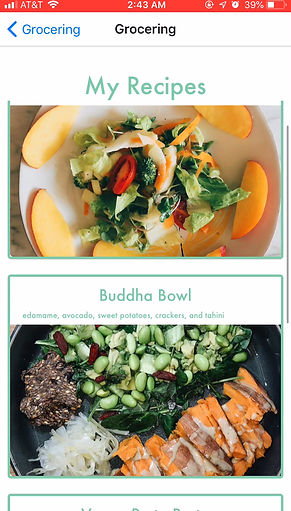Grocering
An app designed and developed in React Native code to integrate the functionalities of finding local grocery stores, creating new recipes, and managing grocery lists.
Tools


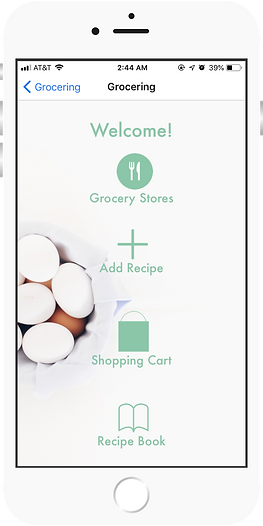
High-Fidelity Design & Prototype
Before diving into developing the mobile app, I listed out all the features I envisioned for the final app. From there, I crafted high-fidelity wireframes and a prototype to establish the user flow and visual design that I wanted to implement. Having a designed UI and interactive prototype made translating the designs to code a seamless process. This was a key step that allowed me to quickly create the final product!
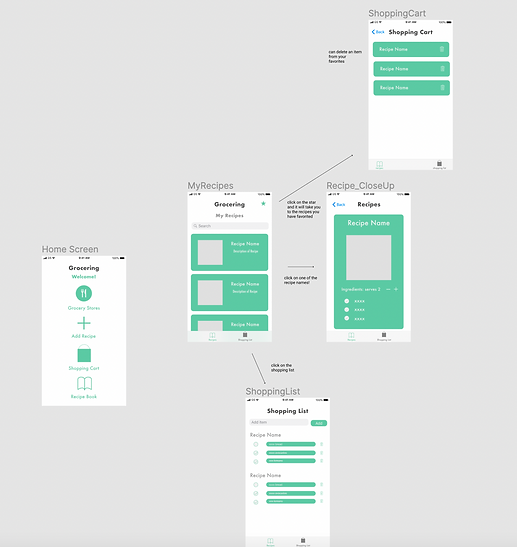
Final App Development
Over a few weeks, I developed the Grocering app in React Native. It was exciting to see the app come to life with the lines of code that were written. Despite having to fix some bugs along the way, developing a mobile app in React Native was intuitive and exciting. As a UX designer, understanding the code and how to write it was a very valuable experience. I now know how to translate designs into a functioning mobile app and can also communicate with developers more eloquently. It was exciting to get an MVP of my app idea up and running quickly!
Sign In

Add Recipe
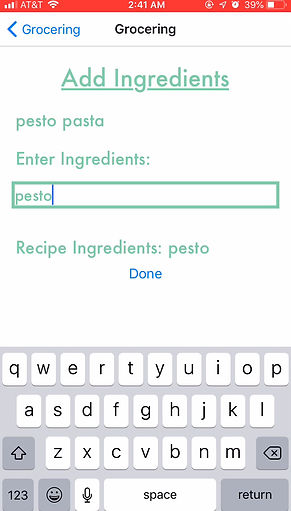
Grocery Search
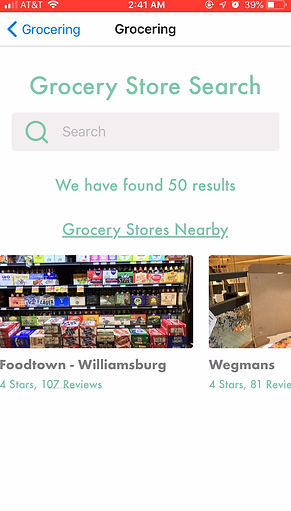
Shopping Cart
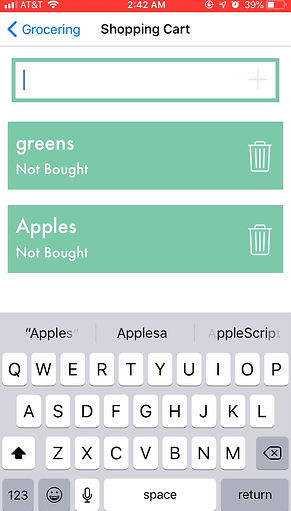
My Recipes