Choosing Credz

The Problem
Everyone is a photographer in this generation and we are constantly taking pictures while traveling, spending time with friends, eating aesthetically pleasing Sunday brunch, or walking our dogs.
Choosing ONE photo to publish, share on blogs, or post on social media from the thousands taken is a challenging process. The indecisiveness is frustrating, time-consuming, and overwhelming.
The Solution
Choosing Credz is an app designed to make the pre-publishing process easiest for you. Simply select the photos you are deciding between, set a timer, and share the post with friends, family, and others whose opinions you trust. The app’s voting capabilities and layout allow photos to be easily compared. It provides a platform that makes it easy for friends to provide their input on which photo they like best, ultimately making the decision easier for you.
My Role
As the CEO and UX/UI Designer, I designed all materials from the logo, mobile app wireframes, clickable prototypes, marketing assets, the website, and the final mobile app launched in the App Store. I was also in charge of developing the strategy and vision of the startup, while hiring and leading the company's team.
Tools Used:


THE PROCESS
01- Empathize
Conducting User Interviews
I conducted user research interviews with the two customer segments that had been established: everyday social media users & professional photographers/influencers:
-
When you go to an event, how many photos do you typically take?
-
What does the process of posting a photo on social media look like for you?
-
How do you know which photo you want to post or share?
-
What is frustrating about that experience?
-
Why do you like about that experience?
-
Why did you choose the photo that you posted or shared?
-
Did you decide to post the photo independently? If not, who plays a role in your decision process?
-
After you posted, how did you feel about the photo?
-
-
How much time do you typically spend deciding on a picture to post?
-
What are some challenges/pains associated with the decision process right now?
-
Do you use a certain approach to help you choose the best photo? What don't you like about the approach that you are currently using?
-
What makes a post "successful" to you?
User Personas


02-Define
Research Synthesis and Analysis
Based on my research, I found the following common pain points amongst my users:
-
No simple way to send a group of photos to your friends for their advice
-
Challenging to count votes, making the most favored photo unclear
-
Difficult to compare photos side by side to see which one is best
-
People take too long and don't respond within the time window
I used this information to formulate a How Might We question that would guide me as I brainstorm and generate potential ideas for solutions.
How Might We?
How might we help photographers feel decisive and confident when choosing the best photo to share from the thousands taken?
03- Ideate
Brainstorming Potential Solutions
By empathizing with users, I was able to clearly understand the problem and clear my assumptions. I brainstormed potential features that could be added to address each of these pain points. For each pain point above, I came up with the following design solutions:
-
The ability to send up to 9 photos that you are deciding between to your friends
-
After all friends have voted on their favorite photo, the app counts the number of votes that each picture has received -- making the best photo clear to the user
-
Photos are sent in a collage format and can be selected in "compare" mode to view them side by side
-
The user can set a timer to ensure responses. Voters will be notified to vote before the timer runs out
04-Prototype
User Scenario Flow Charts & Sitemap
I designed user scenario flow charts and a sitemap to demonstrate the flow and each stage the user is involved in while interacting with the Choosing Credz app.
User Flow: Creating a New Post

User Flow: Timer Notifications

Sitemap

Low Fidelity & High Fidelity Prototypes
Working in Sketch, I designed a few iterations of wireframes and high fidelity prototypes for each of these design solutions.
Task #1: The ability to send up to 9 photos that you are deciding between to your friend
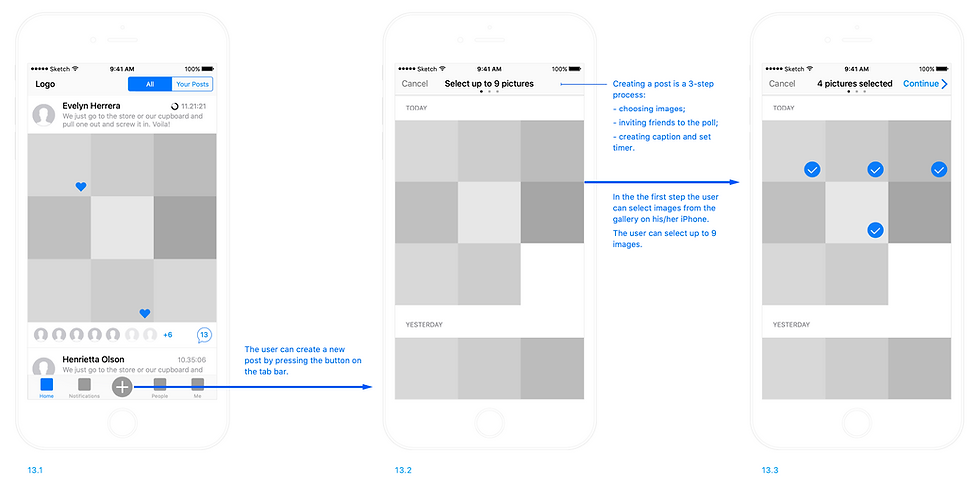
Task #2: After all friends have voted on their favorite photo, the app counts the number of votes that each picture has received - making the best photo clear to the user

Task #3: Photos are sent in a collage format and can be selected in "compare" mode to view them side by side

Task #4: The user can set a timer to ensure responses. Voters will be notified to vote before the timer runs out

05-Test
Usability Testing Sessions
Multiple rounds of usability testing sessions were performed to ensure that the MVP was functioning properly and that the designs were implemented correctly by the engineering team. Certain features were pushed for future versions of the app due to coding restrictions and based on user feedback.
06-Deliver
Final Implementation
Glitches were resolved and various design iterations were implemented and Choosing Credz was ready to be launched into the App Store!
App Onboarding



Final Designs






Creating a Post!

Creating A Post
Results:
-
Shipped Choosing Credz into App Store and received 5-star app rating
-
Brought app to NYU Startup Bootcamp to reiterate and re-test product with users
-
Received Best Insight Award by the NYU Entrepreneurial Institute
What I Learned & Key Takeaways:
-
Talk to humans: get out of the building and go talk to your users in person! You will reach more valuable insights and can ask follow up questions
-
Learn to put your ego aside: Don't get too attached to your ideas, but instead focus on what the users needs and want
-
Avoid making assumptions: Make sure to validate user needs and pain points through user research interviews and usability testing sessions
-
MVP's are your friend!: MVPs allow you to test market demand and discern if potential users need and will use your product. It saves you lots of money!
Choosing Credz Website
Before you go, check out the Choosing Credz website for more information!
Tools Used:

